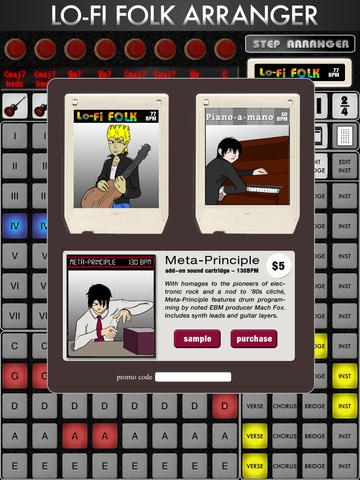Lo-Fi Folk Arranger 1.0
Continue to app
Free Version
Publisher Description
Jambots Lo-Fi Folk Arranger sounds like real music because it's made from real music. Jambots arranger is a new kind of music tool for writing songs and creating demos quickly and easily. Radical simplicity makes it seem like a toy, yet it's unique composition interface surpasses traditional music software. The loop-based sound engine maintains performance style and production while offering key and chord freedom. An intuitive button interface allows you to quickly create complex arrangements on a single screen. Generative mode instantly creates new progressions with natural sounding key, chord, and melody variations. Our intelligent lead algorithm automatically chooses expressive melodies to match key changes without ever playing a wrong note. Lead Sheet view renders your composition as text so you can print or project charts for your band. Jambots philosophy of minimalist design and strict constraints have resulted in an impressive list of omitted features. There is no keyboard, MIDI, piano roll, or event list. We've also dispensed with classical notation such as staff, clefs and key signatures. You don't have to import audio or record tracks. Jambots has already taken care of the mixing and effects for you. We may add saving, sharing and collaboration in future releases, so please include suggestions in your review.
Requires iOS 4.2 or later. Compatible with iPad.
About Lo-Fi Folk Arranger
Lo-Fi Folk Arranger is a free app for iOS published in the Audio File Players list of apps, part of Audio & Multimedia.
The company that develops Lo-Fi Folk Arranger is Terrance Schubring. The latest version released by its developer is 1.0.
To install Lo-Fi Folk Arranger on your iOS device, just click the green Continue To App button above to start the installation process. The app is listed on our website since 2011-07-24 and was downloaded 4 times. We have already checked if the download link is safe, however for your own protection we recommend that you scan the downloaded app with your antivirus. Your antivirus may detect the Lo-Fi Folk Arranger as malware if the download link is broken.
How to install Lo-Fi Folk Arranger on your iOS device:
- Click on the Continue To App button on our website. This will redirect you to the App Store.
- Once the Lo-Fi Folk Arranger is shown in the iTunes listing of your iOS device, you can start its download and installation. Tap on the GET button to the right of the app to start downloading it.
- If you are not logged-in the iOS appstore app, you'll be prompted for your your Apple ID and/or password.
- After Lo-Fi Folk Arranger is downloaded, you'll see an INSTALL button to the right. Tap on it to start the actual installation of the iOS app.
- Once installation is finished you can tap on the OPEN button to start it. Its icon will also be added to your device home screen.